Software Manual
How to register?
1. Click on the tab register and select the submenu student / teacher.

2. Fill in the form with your respective department.
3. And click register button
Note: Please note down Username and Password.
How to login?
1. Click on the login tab and select the submenu student / teacher.
2. Fill in your Username and Password as register above and click login button.
Student Corner
How to appear Exam?
1. Login as Student and after successful login the page below will appear.

2. Choose the option as given in the drop down box and click next to appear for exam and the screen below will appear.
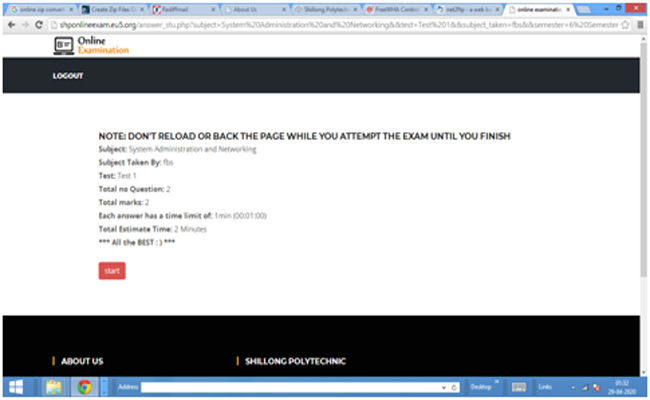
3. Don't reload or back the page while you attempt the exam or your data will be lost.
4. Click start and appear for exam and click next -- finish.
5. At the end click final submit.
How to view result?
1. Click the view result button.
2. Click check and result will appear.
Teacher Corner
How to prepare question paper?
1. Login and Register with your respective department as a teacher and after successful login the page below will appear.

2. Choose subject from the select option and fill all the required fields.
3. Click YES to visible the questions to all department and NO if not required.
4. Choose the option as given in the drop down box and click next to prepare the multiple choice question.
5. Click add more question and when finish click final submit.
6. After successfully message pop-up ("Question posted Successfully..") you can view the question for update, delete ,and add more question from the side-bar menu.
7. Student Record will appear once the student finish to attempt the exam.
Note: Teacher who belong to Science and Humanity department and other as well who are not from respective department can register to Interdisciplinary Department
